[NEW] Process Payments From Your accessplanit System Using Stripe

We’re excited to announce our latest payment gateway partnership with Stripe. Stripe is an online payment processing platform that supports 100,000+ businesses and offers over 135 currency options. Our link with Stripe means that you can seamlessly take payments for course bookings from your website with all booking and delegate information instantly being added to your accessplanit system.
Stripe joins our existing payment gateway options including Opayo (previously Sage Pay), PayPal, Barclays ePDQ and Realex.
What is Stripe?
Stripe is an online payment processing platform that supports 100,000+ businesses and offers over 135 currency options. It is super flexible and easy to set up! What’s not to like?
Why did we choose to work with Stripe?
Stripe’s mission is to take the “pain” out of processing payments. And, we can relate to that!
Here at accessplanit we want to make it as simple and pain-free for training providers to make money, grow their business and provide a first-class experience to their customers.
Using Stripe as your payment gateway is super simple and only takes a few clicks in your accessplanit system to get set up so you're ready to take online bookings and payments as quickly as possible!
We have plenty of other integrations and add-ons in the pipeline – so watch this space (or subscribe to our blog here)!
How does it work?
Bookings and payments are taken in 3 simple steps. First of all, your customer will use your accessplanit Shopping Basket to register their details and book a course. Next, they will be redirected to Stripe where they can pay for their purchase. Lastly, booking and payment information will be automatically created in your accessplanit system admin interface where you can generate reports, trigger communications or assign tasks based on the booking.
 5 key benefits of using Stripe
5 key benefits of using Stripe
1. Take payments (almost) instantly
Adding Stripe as a payment gateway in your accessplanit system only takes a few clicks so you can be up and running as soon as it suits you!
2. A seamless customer journey
From booking on to a course through to receiving a booking confirmation and joining instructions – your customer’s experience will be amazing from start to finish.
3. No more manual input
By processing your course bookings and payments through the accessplanit shopping basket linked to Stripe, your course bookings are automatically processed and logged in the system back-end.
4. No more human error
By having your systems in sync, there's no risk of transferring the wrong information from one system to another. No more taking payments over the phone or through a standalone system.
5. Centralised data
Managing all of your core data in one system means nothing falls through the cracks.
Should I offer an online booking option?
If you don't offer an online booking and payment option already then you might be considering if it is something you should do.
The obvious answer is yes! You’re missing out on huge opportunities by not allowing delegates to book and pay online.
Here’s some resources to help you make up your mind:
- Why Offer Online Course Booking?
- 3-Step Guide to Generating More Course Bookings Online
- How To Increase Your Online Course Bookings Using Email
What if I don’t use Stripe?
We support a range of payment gateways depending on what works best for your business needs. All of our options link your website directly to your accessplanit system. The options we support are:
Opayo
Opayo is a flexible payment solution designed for both small and large businesses.
PayPal
7 million businesses around the world offer payments with PayPal.
Barclays ePDQ
Barclays ePDQ accepts card payments online securely by redirecting customers to the ePDQ secure payment environment.
Realex
Realex is a payment gateway that lets you take card payments from your website for a seamless customer experience.
You can find out more about our payment gateway options here.
Making accessplanit and Stripe work for you
Want to know more about how accessplanit can simplify and manage your online booking and payment processes? Book a free demo here.
Related Posts
New Feature Product Update: December 2018
How To Create An Effective Registration Form For Your Training Event
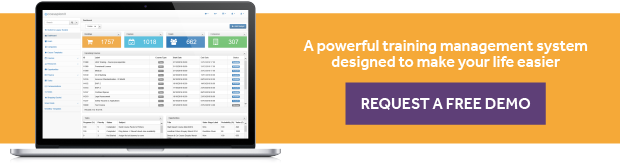


-1.png?width=270&height=170&name=New%20Project%20(42)-1.png)