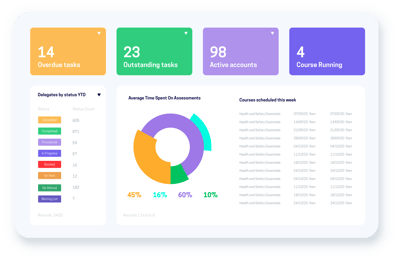-
Who we help
-

Work in a different sector?
Whatever sector you work in, we have functionality that can help
Learn how we can support you
-
Software
-

Explore accessplanit
See our software in action at your own pace in our sneak peek library.
View accessplanit sneak peeks -

What is training management software?
What training management software is and benefits for your training business.
Read TMS guide
-
What you get
-
-

Implementation & support
Our team of experts will guide you through every step of your journey.
Learn about our support -

Request a quote
Tell us about your requirements and receive a personalised quote.
Request your quote today -

How we work
Understand what to expect on your journey with accessplanit.
View the accessplanit process
-
-
Who we are
-
-
Resources
-
- Contact
Reporting & business insights for training providers.
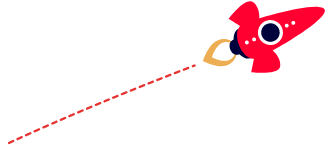
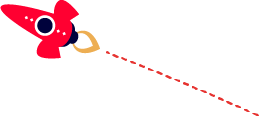
What's included
Gain unparalleled insights into your training business with our off-the-shelf reports and dashboards or create your own for complete flexibility.
Make better decisions
Let accessplanit be your control centre. Our reporting tools give you insight to act and make the right choices for your business.
Whether it's course profitability, business development, compliance tracking, budgeting or forecasting, our training management software offers all the reporting tools you need to ensure every business decision you make is informed.

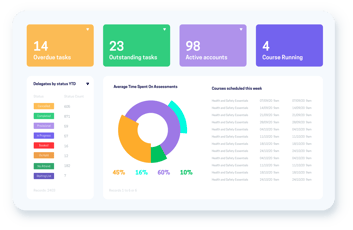
Realtime reports and insights
Create reports for any part of your training business. Access insights in a click or schedule reports to arrive in your inbox when you need them. Track everything from course profitability and upcoming events through to customer satisfaction and overdue invoices.
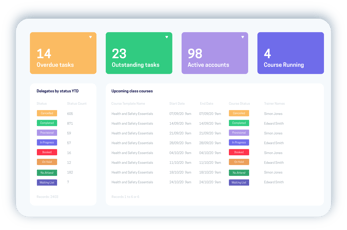
Instant information overviews
Manage your training operations with the ability to create multiple dashboards featuring real-time updates. Configure unlimited dashboards for roles or departments so users always have the data they need, right in front of them.
Make better decisions
Access all the data you need, and get an up-to-the minute overview of your business with accessplanit's reporting software for training providers.
1.
Reporting tools
- Our training management platform offers all the reporting tools you need
- Instant access to off-the-shelf reports and dashboards
- Use our report writing tools or customise existing reports to gain the insight you need
- Access reporting insights in your platform or schedule reports to be emailed out
- Export key data with Word, Excel and PDF support
- Present insight in graphical and statistical views
2.
Dashboards
- Dashboards present the key data you need as soon as you log in
- Create unlimited dashboards based on roles or functional information such as sales, operations and finance
- Dashboards are fully configurable either with predefined Gadgets or tools to build your own
- Real-time updates mean that you always get the information you need
- Centralise all of the data that you need from courses and tasks to incoming enquiries
3.
DataGrids
- Configurable views and filters put the information you need at your fingertips
- Accessible search means you can get to the information you need easily
- Add, remove, and re-order columns that you want to display the information most useful for you
- Use the bulk edit tool to complete rapid information updates at scale
- Export key data in various formats to manipulate or present the information for what you need
4.
Financial management
- Whether it's course profitability, budgeting or forecasting, access all the information you need
- Use our report writing tools or customise existing reports to gain the insight you need
- Instant access to useful off-the-shelf reports and dashboards
- Create exportable reports or use our integrations to keep your platform in sync with your accounting package
- Real-time updates mean that you always get the information you need to make the right decisions
5.
Actionable insights
- Report on all of the key information you need to make crucial business decisions such as course-fill rates, profitability and customer satisfaction
- Export the data you need for decisions and use it more widely from manipulating in Excel or presenting in PDF or Word
- Share important information with all of your stakeholders with scheduled reports straight to their inboxes
- Real-time graphical and statistical data visuals
- Track your learners' journey from start to finish
6.
API & Integrations
- Our API feeds put the data that you need in the places that you need it
- Use APIs to connect with external tools such as HR systems, finance packages and virtual learning environments
- Pre-built integrations include Moodle, Google Analytics, website, Zynk, Exchange and ADFS
- Our importer provides easy data input eliminating manual data entry
- Provide read-only access to ensure the right people access the right information
FAQs
Frequently asked questions about our reporting tools for training companies.
-
Do you integrate with other systems?
We have a range of options from API feeds, native integrations and automated exports. We'll explore your requirements and make a recommendation as part of our discovery.
Explore our integrations and add-ons here.
-
What steps should I go through to choose training management software?
We recommend going through the following steps before assessing your options:
- What triggered the need for change?
- Identify your stakeholders and involve them
- Determine the required functionality from all stakeholders
- Can the platform automate your product/service delivery and support efficiencies?
- Investigate service and support options
- What additional features are available that you can grow with?
- Be clear on the technical specifications
- Finally, evaluate potential suppliers
-
How long does it take to implement your software?
Setting realistic expectations and highlighting stages that could cause delays are the best ways to allow for system implementation to run smoothly. We put an emphasis on planning so that we can ensure that timescales are realistic.
Remember that implementation is not purely down to the supplier and that you need to be prepared to put the time and effort in to be able to see results.
Trusted by:
.png?width=100&height=100&name=Uni%20of%20Law%20Logo%20(1).png)
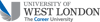



Get in touch with us today.
Training management software configured to achieve the results you want. Start your journey today.