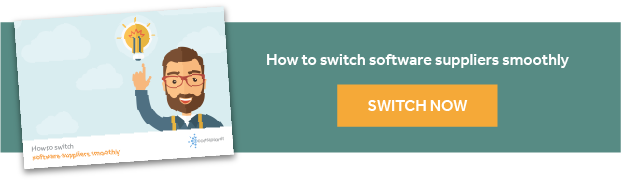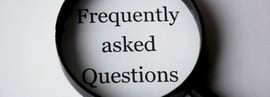Guide to Switching Software: The Whys and the Hows

We're frequently reminded that we should be switching. Switch your savings account for higher interest rates; switch energy supplier for cheaper gas and electricity; switch insurance providers for lower cost premiums...But what about changing your software supplier?
Switching software suppliers isn't a quick process - seriously, run for the hills if any software provider tells you it is. It requires genuine planning between you and your new supplier, and it's not a decision that should ever be taken lightly. It's a major change for any business. One that requires dedication, teamwork and a change of mindset.
See, your perfect software system has the power to completely change how you and others work.
Understanding why you're switching
There are a multitude of reasons why you could be looking to switch from one software (or even a lot of software) to a new one.
One of the primary motives for making the switch - for certain training organisations - is simply shifting from spreadsheets to a dedicated system built for their industry. Spreadsheets are universal, but problems arise with the need to duplicate data or share work with colleagues. So, a software switch means buying more time for the team to concentrate on the delegate experience, rather than spending an inordinate amount of time on manual processes, correcting errors and just trying to find the right spreadsheet to open in the first place!
Similarly, a reliance on stacked systems motivates many to switch. In other words, if your training business uses more than one system to operate, then changing suppliers becomes much more attractive. The introduction of a unified training booking system, for instance, that enables you to manage courses and allows delegates to book course online is vastly superior to using a cookie-cutter ecommerce for one aspect, then repeating the details in your CRM or similar.
Switches are also made when businesses feel they're receiving inadequate customer service support, particularly when combined with a training management system that's just too difficult to use. That's understandable, since new technologies can - on the face of it - be incomprehensible to many. If training professionals can't figure out how to successfully utilise their existing system, then they'll either struggle on and see little improvement to efficiency or simply switch to a supplier who provides stellar customer support.
| You can discover what you need to look for in your software supplier's customer service right here. |
Another issue that's frequently cited by users looking to switch is that your training company is expanding at a faster rate than your current systems can handle. The wrong type of system - for instance, using a CRM when you need training management software - will actively harm your ability to grow, since it doesn't offer the functions required to build on your success.

You may also be looking to upgrade your systems. Technology moves at a faster rate than ever before so that means investing in the ideal system for the long-term; it doesn't mean buying the cheapest, quickest option today if it doesn't do what you require six months down the line. If you're finding that your system's slow, that the UI looks a bit 'Windows 95' or it doesn't provide 21st-century functions like online course booking, automated marketing communications or intelligent workflows then prepare for a switch. Conversely, if you're paying for a mega-ton of functions that your company never uses - as is often the case with off-the-shelf systems, rather than module-based 'pay for what you use' software - it might also herald a need for change.
It's worth pointing out that, according to Capterra, 26% of professionals using a LMS are 'dissatisfied or very dissatisfied with their current LMS.' So, whether you're expanding or not, struggling on with a system that's ill-equipped to deliver on your needs means you're not meeting your full potential (and it's really not your fault).
Of course, you probably know this. You're already considering changing your software provider. What's imperative here is that the switch goes smoothly and results in a more efficient and effective and that means...
Knowing how to switch
Let's think about failure for a moment; specifically, why might your software switch fails?
- Poor or rushed implementation
- Inadequate planning
- Budget and project creep
Be wary, as these are the main reasons why any software implementation fails - whether or not you're enacting a supplier switch.
So, the first thing you'll want to address is the business case. If your current system is not fit for purpose, if it's losing you money or wasting precious time of users, then it will likely be fairly convincing from a cost-benefit perspective alone.
| If you need more information, you can look at how to build a winning business case right here. |
But let's assume you've jumped that particular hurdle. You and your team are now seeking to find the right supplier for your needs. Now, there is a wealth of suppliers out there, and not all will offer systems that deliver on your needs. So, start by identifying your requirements.
Figure out what's not working with your existing system. In which areas does it fail to meet expectations? Where are processes slowed? Define your new system against the problems of your current system to determine what any new software absolutely must do to help meet your objectives. This will give you a clear steer when researching software providers and their systems.

Wherever possible, book a demo. This allows you to see your potential new system in action, while offering you the chance to ask questions about the software capabilities. You may even find you benefit from additional demonstrations, perhaps with additional stakeholders present, which lets you discover even more aspects of the system.
Once you've selected the ideal system, look to gain internal buy-in within your business at the earliest possible stage. Switching from one system to another will necessitate a genuine culture change. It's no good installing new software if half the users don't fully understand...
- Why you're introducing the system
- What opportunities and changes it delivers
- How they'll use the system
No business wants to invest in a first-class training management system, only to have it cast aside because administrators don't believe they need it. Essentially, internal buy-in combats the familiar cry of 'But we've always done it that way!', ensuring that switching software obtains the widest possible support (and makes it all worthwhile). Of course, like your business case, if you clearly highlight the company benefits, it will be an easy-sell to your team.
And now, with all the team on board, it's time to prepare for the new system.
Implementation preparation
Software for training companies is typically complex. As you'll know with your current system, this won't be a case of installing a program and signing up with your old MSN email account. As such, you'll want to look at migrating all relevant data, such as delegates' or employees' contact details, certificates and awards, course information. This requires a balance, since the more data you migrate, the more data you'll have to assess for integrity and accuracy. However, this is also a great opportunity to spring-clean your old data and start afresh.
Once you know what's being migrated, retain all that data in a common format, such as a CSV file - this will make it much easier to import this information into the new system and speed up the implementation process. Any questions? Your software supplier will be able to assist.

Now, you'll have reached the stage where you and your selected supplier can properly implement your training management software. Be realistic about what's involved, and how long it will take to reach full functionality. Be prepared for delays at certain points. And, most importantly, work closely with your software implementation manager - both parties will need to dedicate time and effort to guarantee success.
That starts with working with them to bring your core functionalities online; the modules you absolutely need to continue your work. Then, as you progress, additional functions can be added. This is the best way to optimise your brand-new software system to ensure it will meet your overall business objectives.
| You can find out precisely what's involved with our strategic software implementation plan right here. |
Finally, at the end of the procedure, evaluate your decision to switch software suppliers. Take a two-pronged approach with this.
Firstly, ask for feedback from everyday users, as they're best-placed to highlight similarities and differences between the old and new systems as they will instantly know what benefits and challenges the software brings.
Secondly, consider your initial requirements for the new system and whether they're being met. Questions to ask yourself and key stakeholders might include...
- What were your original problems, and is the new system solving them?
- How will you measure success now?
- What ROI can you expect now your training management system is up and running?
Your evaluation should be on-going, and long-term support will be offered by any software supplier worth their salt.
And there you have it: You've successfully completed your software switch-over.
You may also like...The Ultimate Guide to Selecting Software |