accessplanit Feature Update | Q2 2021
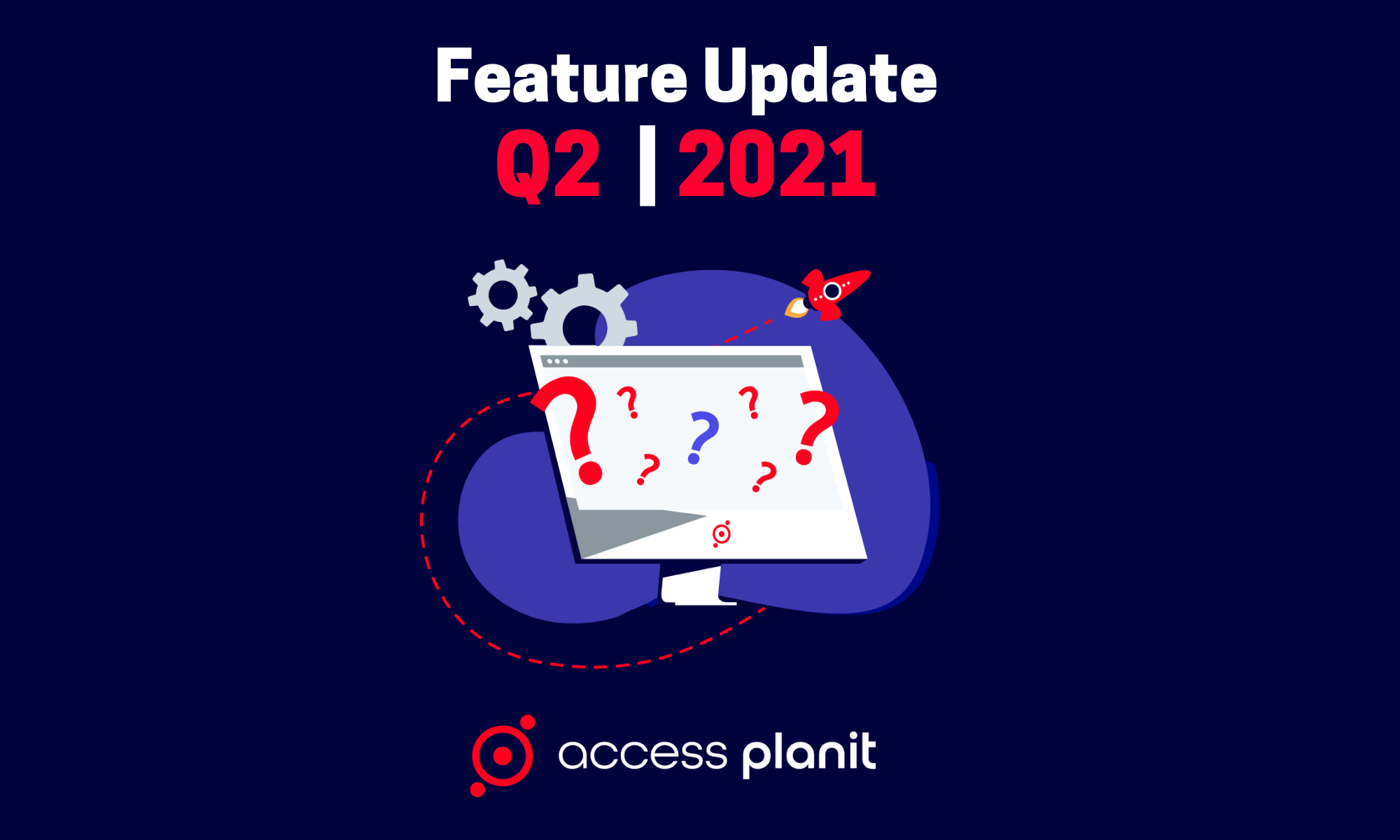
Halfway through 2021 already. Doesn't time fly?
It's been a busy quarter at accessplanit HQ, with a number of exciting new developments delivered to our customers. Here's our quarterly roundup of feature updates to our training management software.
Notes
Configure your own Note types
Our Notes module has increased in popularity and usage over the past 18 months, as remote teams strive to stay in the loop despite being physically distanced from colleagues.
We've added functionality that allows platform users to add, edit, and delete Note Types. This allows customers to completely configure the options available in the Note Types drop-down box, which means they can more accurately search for, report on, and filter their Notes. Previously, it was only possible to use off-the-shelf note types, however it's now far less restrictive.
Our Notes module is quickly becoming the new email for customers, allowing them to collaborate with transparency and document important information within one central hub.
Check out our guide, where we've got 12 great use-cases of Notes, which can help to improve communication within your training business.
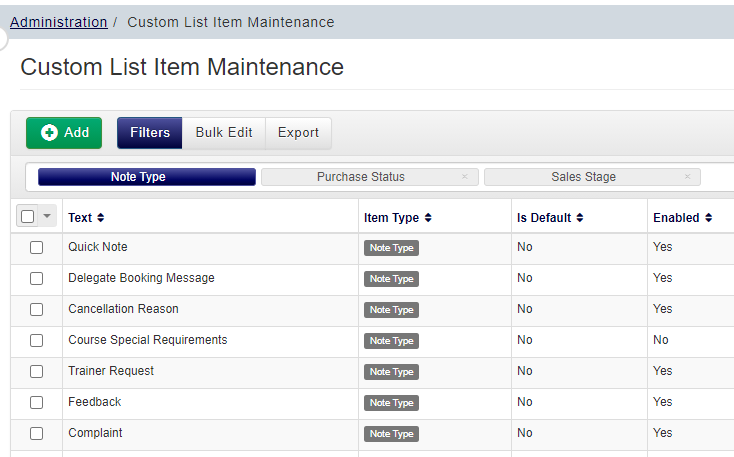
Once a new Note Type has been created, you can start to log notes against it, such as in the example below relating to training feedback.
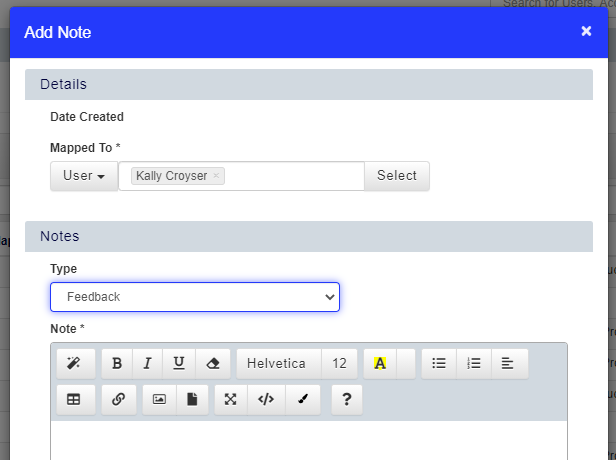
Products & Services
Now available in the Transfer Wizard
If you're yet to learn about accessplanit's Product & Services module, check out our dedicated module page. In short, it essentially allows our customers to sell items such as books and accommodation, or services such as coaching alongside their training courses.
When transferring delegates between courses within our Transfer Wizard, it's now possible to decide whether any products and services purchased at the time of booking are cancelled or kept upon transfer. If the transfer is kept, this means the purchase will be carried over assigned to the new delegate. If it's cancelled, any payments made for them so far will be refunded and credited on the original invoice. Here's now it looks in action:
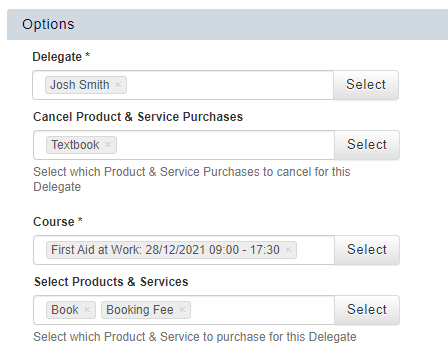
API Feeds - Improving the Courses API Feed
Filtering
Our Courses API feed allows the easy transfer of course-related information to other platforms or systems. One of the most common uses of the Courses API is that it lets our customers advertise their scheduled courses on their website and take bookings online.
It is now possible to filter accessplanit's Courses API Feed - this allows you to limit the results of the Courses feed, displaying only the courses that are required for an integration.
For example, customers may want to only include courses that are advertised, or only include courses that are not exclusive, or perhaps only include courses that contain "first aid" in their name when transferring information.
There are 17 fields in total that can now be filtered, including: course date, name, status, duration type, places remaining, if the course is sessional and much more.
Additional information available
We have also made several new fields available in the Courses API Feed - these fields are particularly useful for customers wanting to use this feed to advertise courses on their website!
- Course is advertised (true or false)
- Course is exclusive (true or false)
- Advertised Start Date
- Advertised End Date
- Max Places
- Min Places
We have now also added information about sessions into the Courses API Feed, this includes the following information:
- The name of the session
- Is the session mandatory
- The cost for the session if it is booked alongside the course
- The number of places available on the session
- The status of the session
- The date range of the session
- The course template type of the session
Invoices
Search for Invoices on full Invoice Reference
Customers can now search for invoices by the full Invoice Reference within their Invoices DataGrid - previously it was only possible to search using the Reference Number and/or the Reference Prefix.

You are now able to simply copy your entire invoice Reference and use this within your search criteria. This small change makes searching for invoices much easier, especially if there's multiple training providers each with their own invoice prefix.

Accounts
See all employees in the Employees tab of an Account
Within the Accounts page of accessplanit's training management software, it now contains every user that has an active employment record with the Account.
Previously, this tab only included users that had this Account set as their 'Main Account'. This now properly reflects the number of people that are currently working for this Account.
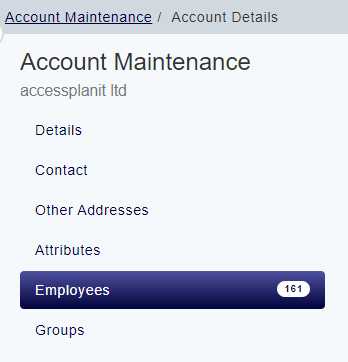
Checkout
Define your PO Number Settings
Customers can now decide when the Purchase Order Number box displays in their Checkout shopping basket.
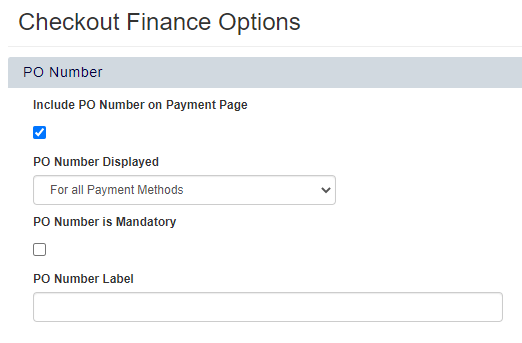
Customers can first decide if they wish for the PO Number to be included within the Payment step of Checkout. If they do wish to include this, it's now possible to decide whether it's displayed for all payment methods or just for those making a payment via invoice.
Following this, a PO Number can also be set to either mandatory or optional. It's also possible to change the label that the customer will see, eg. "Purchase Order Number".
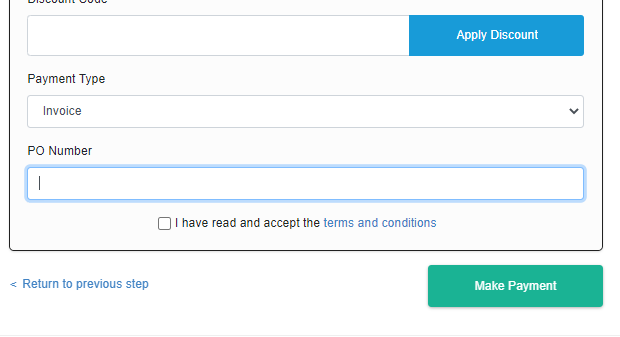
Sessional Courses
Filter your Class & Web Course DataGrids by Parent Course
It's now possible to filter Class & Web Course DataGrids by parent course, and include the parent course information within DataGrids.
This not only provides a quick shortcut to the parent (sessional) course for each session from the DataGrid, but also permits the ability to filter the DataGrid to only show sessions, or only show the sessions for a specific course.
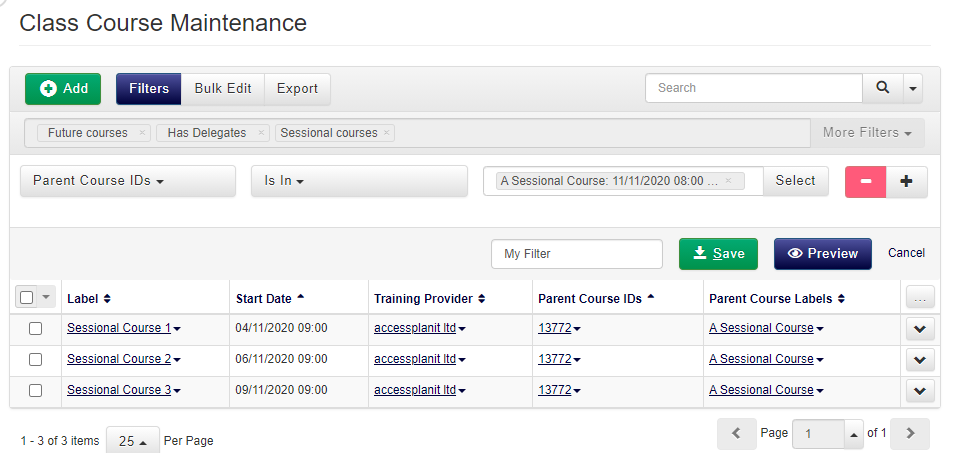
What's coming next?
There's a whole host of exciting developments lined up for the coming months, including:
- New Survey Builder
- A Google Calendar integration
- The ability to clone workflows
- Shortcuts in forms for easier site navigation
- Shopping Basket redevelopment
If you're interested in seeing what accessplanit's training management software can do for your business, please book a demo with one of our experts today.
%20(6).png?width=270&height=170&name=Content%20marketing%20for%20training%20companies%20(900%20%C3%97%20450px)%20(6).png)
.png?width=270&height=170&name=Product%20Developments%20(1).png)
