Top 3 features from accessplanit's November 2023 update
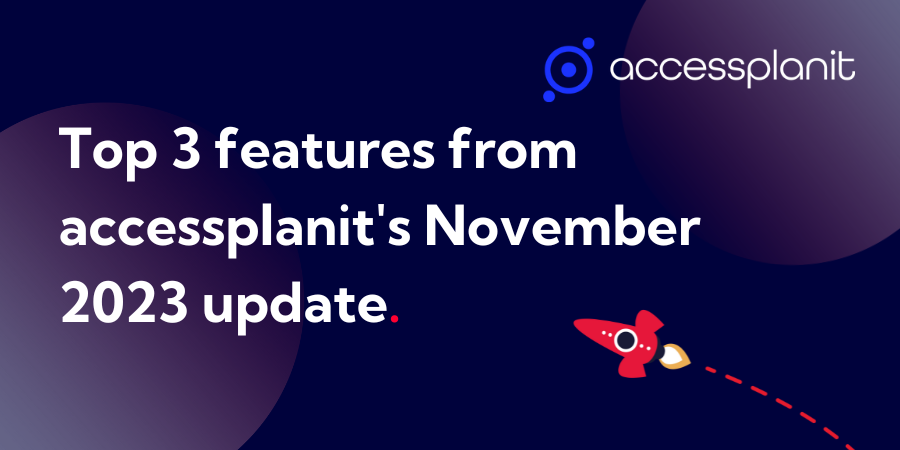
accessplanit's November update has just launched for all customers! This release features a number of improvements to the platform, including some brand-new capabilities designed to increase functionality and enable our customers to get the most out of accessplanit's training management software.
In this blog, we’ll give you a sneak peek into accessplanit and our services as we run through the top three features from our latest update, including ideas on how training providers might make use of them to streamline their training management.
Don't forget, you can book a free demo to get a first-hand look at the accessplanit platform and learn how we configure the software to help you plan, manage and sell your training courses and resources, all in one place.
Support for partial payments/deposits
The first feature we will be exploring is support for partial payments on the Checkout basket. With this update, it is possible to allow customers to make deposits for their Courses instead of paying the full balance upfront.
This can be a useful tool to boost your course bookings, especially for more expensive training courses. This is because customers are more likely to commit to a booking if they can spread the cost and reduce the upfront financial commitment. Having this level of flexibility is highly valuable and could make your product more accessible and appealing to a wider audience.
After paying the deposit to secure their place, customers can easily make further payments via their Learner portal, where Delegates have access to accessplanit for making bookings, seeing upcoming courses and viewing their progress on courses. Alternatively, most payment gateways allow your administrator team to process payments for your customers over the phone.
How to set up partial payments
Current accessplanit customers can make use of this new option on their platform by simply scrolling down to the Cost section when editing a Course. A new Partial Payment section now appears, where you can input how much you want the deposit amount to be and the partial payment unit type.
You have complete control over how much you charge for a partial payment. For example, you might ask for a fixed deposit fee of £50, or you might decide to ask for a percentage amount instead, such as 50% of the course cost.
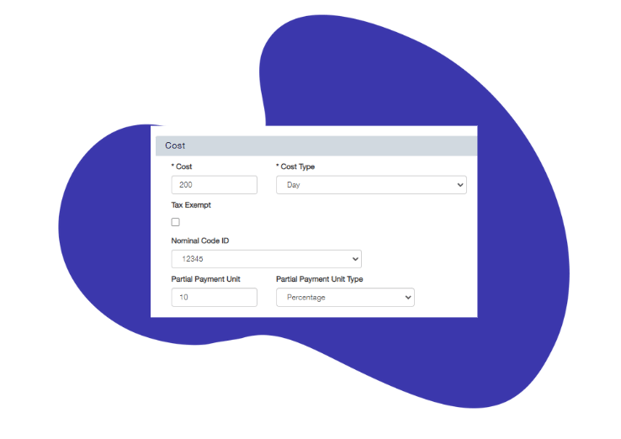
Flexibility for your customers
This update goes hand in hand with another useful feature of this release - our support for Barclays ePDQ payments in Checkout. This means you can offer even more flexibility for your customers to pay for your courses!
New Custom Fields
Many of our customers already make good use of Custom Fields on their accessplanit training management system; this handy feature can be added for Users, Accounts, Course Templates, Courses, Invoices and Bookings. It allows you to add custom information that isn't already in the accessplanit platform which is needed for your training management. This is key for configuring your platform to work the way you do and capture extra information to support your processes.
Custom Fields have expanded and are now even better with the addition of Resource-based Custom Fields, allowing you to store custom information about any of the Resources needed for running your training courses, such as venues and trainers.
This makes it easier to select the best Resource for each course you offer – especially because you can filter your Resources by your Custom Fields when setting up a Course and view them on DataGrids. It is easy to import data for these Custom Fields via the built-in platform Import Tool.
Using Resource-based Custom Fields
Like existing Custom Fields, you have complete control, so Resource-based Custom Fields can be created to match any of your unique business needs. You can decide what they are called, where they are located and the data type (text box, date selector, drop-down box or number).
They can then be included in DataGrids, Workflows, reports and Dashboards to ensure your whole team has instant access to the information needed, making it straightforward to pick the most suitable Resource for a particular Course.
Here are some useful examples of the type of information you might store within Resource Custom Fields:
Trainers
- The subject or topic each trainer specialises in
- Your trainers’ academic qualifications or professional certifications
- The experience level of your trainers
- Whether your trainers are available to lead classroom courses, online courses or both
- Your trainers’ average rating from customer feedback
- The language each trainer can deliver in
Venues
- Venue parking facilities
- Room layout, such as classroom, U-shaped, lecture theatre, boardroom, etc.
- Accessibility features such as step-free access, elevators, seating types, loop system, etc. (The accessplanit platform already has a standard field for recording if your venues have disabled access, but this can be useful for reporting more specifically on other relevant accessibility features)
- Facilities such as audio-visual equipment, whiteboards, projectors, Wi-Fi access, etc.
- Whether the venue is on or off-campus
We are excited to see how our customers make use of Resource Custom Fields!
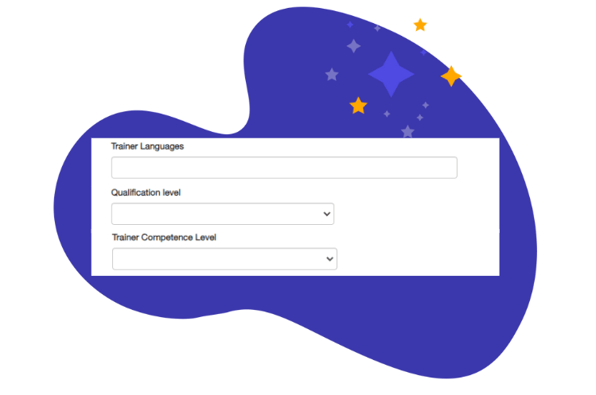
View which Invoices each Credit Note has been used on
Finally, let’s explore the new feature which allows you to view the details of the Invoice a Credit Note has been linked to. This is done via the Credit Notes DataGrid, an organised view of all the information you choose to display about your Credit Notes.
This update is designed to make it much quicker and easier to keep track of your Invoices and access them when you need them within your training management software. This is because the Invoice References on the Credit Notes DataGrid are dynamic, meaning you can click on them and be taken to the Invoice. There are shortcut options to preview Invoice, edit Invoice or view in Invoice DataGrid.
This comes in handy when you need to quickly know which Credit Note has been linked to a certain Invoice, providing a simple but effective navigation tool between the two.
How to set up viewing Invoices on Credit Notes DataGrid
To make use of this new feature, click on the ‘Change Columns’ button at the top-right of the DataGrid, then click a +. Use the drop-down box to select the ‘Linked Invoice’ option and click ‘Apply’.
In just a few steps you now have a new, helpful column on your DataGrid where you can access the relevant Invoice in no time at all! We hope our customers will enjoy this streamlined process and find it useful for simplifying their management of invoices.
accessplanit's training management system is configurable to your unique business needs, so it's up to you what information you wish to display on a DataGrid. You can toggle this and other columns on and off at any time.

Conclusion
We are so excited to share the latest release with our customers who we hope will benefit from these features, plus more that didn't make this list!
If some of the updates aren’t appearing or working as they should on your accessplanit training management platform, you have questions about the release or you have feedback you’d like to share, please get in contact with the accessplanit team.
We are always looking for ways to improve our training management software and customer service and your input is very important to us, so don’t hesitate to reach out.



