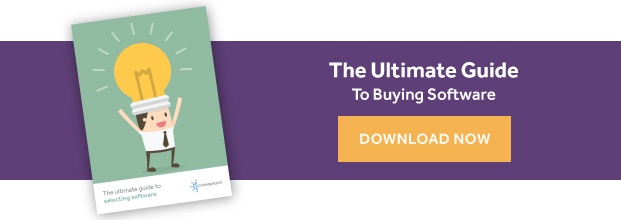Disparate Systems: A Training Providers Worst Enemy

When a company reaches a certain size, properly administering training can emerge as a growing concern. Targeting, enrolling, monitoring, recording and reporting on training becomes an issue for someone to solve – a very time consuming issue. And, when it comes to business, you cannot discuss time without its companion money.
With the multitude of freeware and shareware options available in this space, assembling pieces into a working whole is a path some try to follow. Generally, these approaches create more issues than they solve.
If you've ever used a pieced-together system, then you might believe that the administrator is someone named "Manual." This results from how often you have to invoke a manual work-around for something that could and should be automated.
Manual completions, manual reporting and manual user updates are rare exceptions, not daily occurrences, in a complete training management software package. The time spent on these manual processes, coupled with the time spent making it all "work" together in the first place, is time better spent putting into other areas to move your company forward.
A patchwork training management strategy is sometimes adopted in the belief that it costs less. Free or low-cost certainly seems like a way to save money, and, if time is also free at your company, it very well might be.
However, at most companies, time is the highest cost item imaginable. This is why a seamless, automated, properly managed operational strategy is a money saver, because it saves time.
How many systems does your business need to function? 15? 20? Or, even more? Forbes reported that around 508 applications were utilised within each business included in research conducted by Netskope. Now, this was back in 2014 so we can only estimate that this has increased based on our reliance on technology. What is the impact on business operations of using so many disjointed systems?
Information has become the foundation every business now relies upon. So, naturally systems have been adopted to house and better utilise this information. The problem is that as your business grows and develops, departments that once worked in silos now have bits and pieces of software that suit their needs which aren't necessarily wired up with the rest of the organisation.
As a training business, how many systems do you rely on?
A finance system? A course booking tool? Spreadsheets? A survey builder? An eLearning platform? Course scheduling software? Do all of these systems talk to each other to provide a headache free, central source of information that enables you to manage your business or training department effectively?
Or, does your head look like this? Trying to remember which information is where and what step comes next?
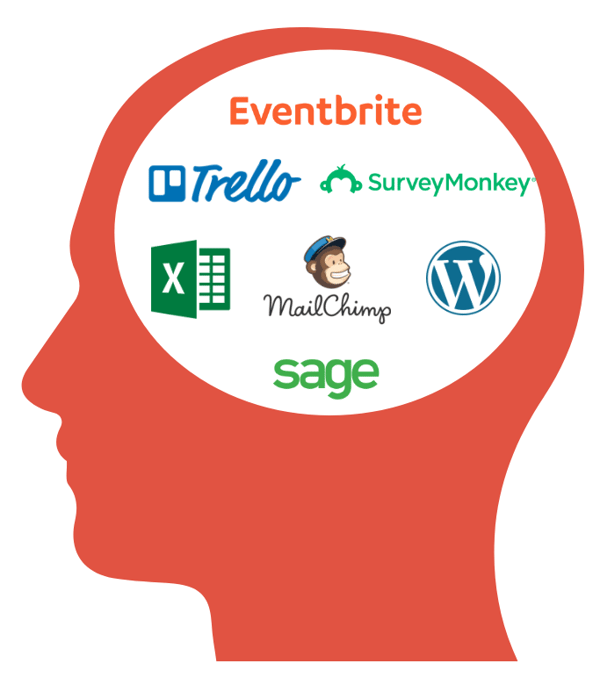
How Using Disparate Systems Negatively Impacts Your Operations
The thing is, using disparate and unintegrated systems can have a detrimental effect on how well a business functions.
In this post we investigate how disparate systems could be having a negative impact on your training company including:
- Data entry errors and incurred administration costs
- The on-going expense of disparate systems
- A lack of access to data with disparate systems
- Data security becomes trickier
1. Data Entry and Handling Becomes Difficult
Having systems spread across different platforms can inevitably cause problems. IT management can easily become a nightmare as multiple systems take a lot of time to implement and integrate. Maintaining that integration with constant updates can also take a lot of unnecessary resources away from other aspects of the company.
Being forced to enter data into multiple systems can lead to inaccuracies which have the potential to cause some real damage. If valuable information that the business relies on is in anyway defect, this could have a butterfly effect that could result in financial loss and reputation degradation, especially if customer data is lost or inaccurate.
Recommended read: Data Breach: What To Do If Your Business Is Attacked
Another key issue is that there is no single source of delegate or customer information. Think about it: a customer makes an enquiry about a course, but your trainer doesn't have access to the event scheduling tool to make a booking. The trainer passes the request on to your customer service team using email but the customer service team don't use email as their primary contact tool (they use a CRM). This results in the customer not receiving the information for 3 days and they have booked a course somewhere else in the meantime.
A lack of centralised data can lead to poor customer service, a negative learner experience and the likelihood that your customers will look elsewhere for their courses in future.
By having a centralised training system that manages data across the board you have a clear picture of your business and you only ever need to enter the information once, decreasing the likelihood of mistakes caused by multiple entries. Data in general can be handled more professionally with an all-in-one solution because the data resides in one particular location that stays consistent throughout its life cycle.
2. Disparate Systems Are Expensive
As well as the problems arising from data management caused by disparate systems, the expense incurred by running multiple systems round the clock can be an unnecessary burden. Not only is maintenance cost an issue but, the individual systems may increase or decrease in cost sporadically, causing problems for predicting long term outgoings. Reducing license keys is one of the first steps for training providers looking to reduce costs.
With an all-in-one system you can do away with the fragmented nature of a loosely integrated systems and know that a fixed price will stay fixed, long term.
All-in-one systems can provide a consistent support channel that takes responsibility for technical issues that arise. With information infrastructure made up of individual systems, support channels can easily blame the problem on another component of the system, making the problem frustrating and difficult to resolve.
Recommended Read: How to Get Faster Support From a Software Supplier
3. Running Meaningful Reports Is Almost Impossible
Running an unintegrated system network means that tasks that are usually simple to execute become complex and time consuming. If you require data that is managed across systems to formulate a quarterly report, for example, it’s going to be a hassle to bring all that data together before being able to present it neatly.
In order to be as efficient as possible, data exchange needs be efficient as well as accurate, reliable and fast. To ensure that all of these metrics are met an all-in-one solution can provide the best results. By having data update in real time tied to just one system there’s no downtime caused by linking existing data because it’s already in one place.
Recommended Read: 6 Essential Metrics You Need to Track to Grow Your Training Business
Disparate systems take time to configure and integrate with each other and there’s no guarantee that the compatibility will be up to the standard your company requires. By having a single system you have a system that was created from the ground up to be seamless with each of its components and dedicated support who know the ins and outs of the full system.
4. Information Security Becomes Harder to Manager
Think about it: the more locations that data is held, the harder it is to manage, oversee and control.
Storing data in multiple locations means the requirement for increased vetting of 3rd- party suppliers. Hitachi Systems Security has reported that poor third-party vendor security can lead to a data breach illustrating cases from Netflix and Philips, meaning that the less third-parties you need to control, the better.
Recommended Read: GDPR for Training Companies: Processors, Controllers and Liabilities
Having all of your learner's personal data in a single location provides the ultimate level of protection and lowest level of hassle for your information security team.
How Can You Remove Information Disparity?
Moving away from a maze of disparate systems can be a scary thought and requires a lot of planning. However, once done you can say goodbye to double-keying data, inaccurate reports and costly integrations.
Are you ready to explore software designed for training companies? Download our software buyers guide.
In this free guide, we outline...
- The criteria you need to consider before making an investment in new software
- Top tips for finding the deal software supplier for you
- Why it's crucial to demo every product you review
- The 6 most important post-demo questions you need to ask a supplier
Other useful resources
Training Company Dilemma: SaaS or On Premise Software?