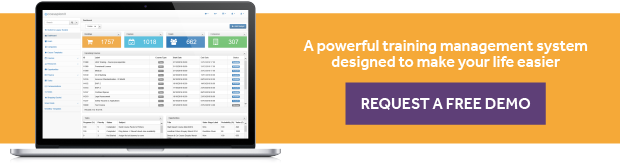New Feature: Multi-Dimensional Workflows Shape The Way You Manage Your Processes
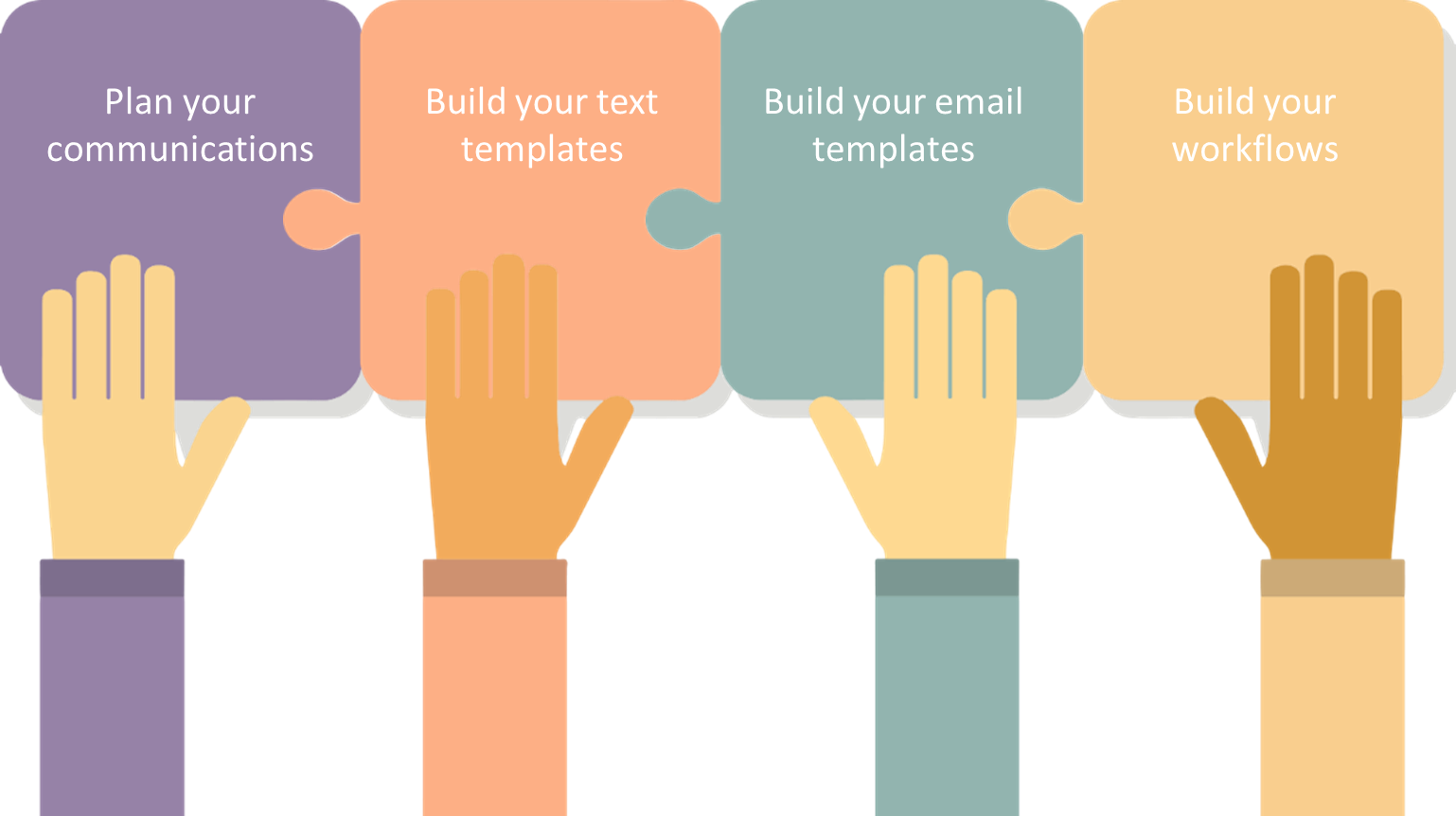
Imagine a world where the vase shatters into a thousand tinkling pieces. Then it hits the wall. And then you pick up the vase and throw it. Doesn’t make sense, does it? Everything needs to follow a pattern of cause of effect; a trigger that sets off a chain of events, and workflows are the technological equivalent of that. They’re intrinsic to streamlining and automating almost every task.
Essentially workflows…
- Automate repetitive administrative tasks
- Increase the effectiveness of both the organisation and the individual administrator
- Offer a flexible way to standardise your processes
In essence, then, a workflow can be neatly summarised as ‘If this, then that.’ For example, if your learner has booked a course (the this), then an email is automatically sent to confirm the booking (the that). However, this (or that) is just the beginning of how powerful workflows are. At once, they allow you to standardise your processes while still remaining flexible.
Do I really need workflows?
Do you communicate with others? Do you need to be kept updated and informed? Do you require reminders and tasks, to become more effective and enhance the customer experience?
If the answer is yes to these, then workflows is going to be an absolute godsend. Time is often… I don’t want to say wasted, since these sort of communications are, of course, vital, but it's certainly misspent, duplicating or re-keying data. Workflows eradicate this in one fell swoop.
Let’s say a learner has booked a course with you. For training companies without automation capabilities, this often means that the next step involves typing an email to confirm that booking, then record the payment details, then the finance team generates an invoice (spending precious time inputting data that already exists elsewhere).
Here’s what occurs with workflows in action:
A learner books the course. A confirmation email is automatically created and sent. Payment is invoiced, and card details are pulled through to your finance system for processing.
It really is that simple, and opens up a whole new level of communications consistency.
Are workflows easy to set up?
In a word, yes. And that’s completely by design.
Located in the admin panel you’ll find a wealth of drop-down options that allow you to set rules and triggers with ease. You choose your creation rule (the online booking I mentioned earlier, perhaps), then set the execution rule – for instance a notification that a learner has paid for their course, or a text message to be sent the day before a course’s start date.
Tasks are managed in the same way, whereby you can set reminders for yourself and your team, triggered by external actions. This includes notifications sent to your sales team when an opportunity or lead has been identified.
When it comes to what you send out, that’s fairly simple too, with an incredibly easy-to-use text and template creator. The editor allows for HTML coding, as well as support for images, so you can completely brand every piece of communication you send out.
It’s important to note that when building a workflow it will be set for all courses as standard. However, in the spirit of adaptability, you’ll also find it straightforward to filter and assign specific rules and trigger to individual courses too. That means that alongside mapping standard communications, you can create communications tailored to each course. And you can do it in a snap.
In fact, building your workflows can be summed up in four key steps…

Just how important is communication anyway?
There are plenty of benefits to a solid communication process. From an internal point-of-view, administrators can be automatically notified about such matters as a course’s overall profitability, assigned resources or any cancellations; trainers will be notified as to when they’ve been assigned to a course; the finance department will know instantly when an invoice has been raised, or whether or not one has been paid. And so on, and so on.
Ultimately, this puts so much more power in the hands of the team – and encourages a far greater operational effectiveness.
Now consider the external implications; what it means for the learners. Maintaining a firm line of communication with a learner ensures they’re always in the loop. They know they’ve made a booking, that the payment has gone through, that they know where their course is being held, and when. And these are the things a customer wants to know; it reassures them that they’ve made the right decision choosing your training company.
The knock-on effect of that is that they’re much more likely to return to your company, compared to one that sends out inconsistent emails or impersonal texts that contain scant details about the actual course (or worse, forgets to type up and send those communications entirely). And it elevates your business, with standardised communications across multiple platforms, that are not only on-message, but on-brand.
That links nicely to another very strong reason why communications matter…
What other benefits do workflows offer my business?
Perhaps the other strongest reason for automating your processes via our workflows engine is the benefits to your marketing strategy.
The training success platform, in addition to integrating Google Analytics (more about that, here) for unprecedented insights, also supports remarketing. The system knows which courses your customer has previously attended or registered an interest in, and can drop them an email which suggests other relevant and related courses.
For those training companies who offer compliance-driven courses, not only can you see when those awards and certificates expire, but you can set rules that automatically alert customers about the upcoming expiration date – and, naturally, offer them renewal courses. So there’s certainly an angle for growing your business in this way.
Who will benefit from workflows?
Essentially, automated workflows offer cross-departmental benefits. As we’ve already explored, the system ably assists the finance department, training administrators and trainers themselves – but it also aids your sales team and managers in performing their roles in the best possible way.
Streamlining key admin processes using our powerful workflows improve the capabilities of both you and your team, but enhances the experience of bookers and delegates too.
Time to find out how our powerful training management system can benefit your organisation – simply book a free demo to find out more.
Other product updates you may be interested in:
New Feature: Multi-Dimensional Workflows Shape The Way You Manage Your Processes
New Feature: Restrictive Reporting Is A Thing Of The Past