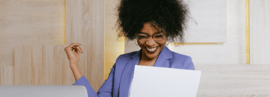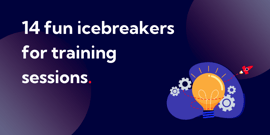COVID-19 & The Training Industry: Practical Advice For Online Training Delivery

In our latest webinar, we discussed the impact of the COVID-19 virus on the training industry, and ways in which you can look to mitigate some of the impact by offering online learning to your delegates. Some of our attendees had run online training courses before whereas it was a brand-new method for others. Read on for practical advice on how to deliver and transition your classroom courses to an online delivery approach.
We spoke to Andy Johnson, Director at London School Online about how they are dealing with the changes caused by the virus, as well as how they currently deliver online learning. Andy handles all of the online delivery offered at the London School, so is in a unique position to offer some really valuable insight to those training companies looking to expand their online offering.
Check out this guide on 12 ways to make your online training delivery a success.
Running online courses
We hope to share with you, some of the tips that Andy from the London School shared with us about how training professionals can move much of their face-to-face training online, and the major considerations of doing so.
In our latest webinar- Coronavirus & The Training Industry: De-risking The Impact, he ran us through some possible scenarios during this uncertain period, that they have identified at London School Online:
- A drop in bookings due to inability to travel or the fear of travel- travel from Europe especially is already extremely limited.
- Cases of self-isolation among students or staff.
- Enforced closure of institutions- we have already seen this in force across the UK, and it is highly likely that physical training centres will now be closed through the coming weeks, both due to low demand and government action.
- Cases of Coronavirus among students or staff.
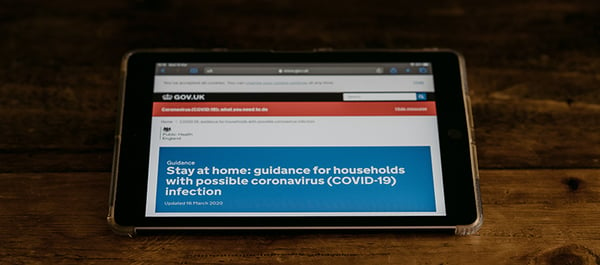
What can we control?
Even though we are already at an advanced stage of social preventative measures, Andy suggests that it is not too late to implement some of these steps, if you have not already:
Internal planning to do now:
- Technical audits for all staff- what resources do they have at their disposal? For your trainers, this means access to programs like Skype or Zoom.
- Considerations of how students will consume content – Will this be on their home computers, phones or tablets? This will help you decide which platforms are best to use. Andy suggests Zoom for mobile-based learning, as they offer a mobile app for users.
- Changes in information which is shared – For instance, this may mean a switch from giving a physical address to your learners pre-course, to giving them the log-in details to your chosen platform instead.
Preparing delivery:
- Timetable considerations – You may need to adapt training from the typical face-to-face timing of sessions. Andy suggests breaking courses down into smaller, digestible time-frames that are more suited to online learning. 60 minutes is the suggested best session length for an online lesson, and having regular breaks is important for delegates and trainers alike.
- Supporting learners with self-study resources – It’s important to fill the gap from the lessening of learning time with trainers, with resources for your delegates that will help them to self-learn. Delegates who are in isolation may want to continue their learning after a session has ended, so a blended-learning approach is recommended.
- Recording attendance and student reporting/administration – If you have a paper-based reporting system, it might be a good time to consider other ways of recording digitally, so you can share outcomes with the rest of your team.
Equipment requirements:
Ask your trainers to come up with a list of requirements they may need. This is the best way to compile a well-considered list of all the equipment you will need to enable you to train online. Andy presented us with the list that London School Online came up with. Looking at all the requirements needed in your classroom teaching environment can help you to better consider the online alternative:
Required in a classroom
- Course materials
- Photocopies
- Printed materials
- Authentic materials
- Audio
- Board markers
- Paper
- Room number
Required for online-learning
- Course materials
- Scans
- Downloaded materials
- Authentic materials
- Audio
- Virtual whiteboard
- Paper
- Log-in or Skype address
Key Differences to consider with online delivery:
There are several key differences between classroom and online learning that are worth considering:
- Classroom management – It tends to be easier to manage a classroom of delegates that are in front of you. You can put them into groups and nominate people to do certain things. Although it is possible to do all of these things in a virtual classroom, it take a little more thought and preparation. A lot of online classrooms have the capabilities to host things like ‘breakout rooms’, which allow you to facilitate group learning. It’s worth exploring all the options available to you for this sort of interaction.
- Variety of activities – Creating a variety of activities becomes more challenging with online learning. Something that most online trainers can utilise however, are chat-boxes, polls and surveys. You can use chat-boxes, polls and surveys to ask questions and create interactions that encourage participation and add variety to your course.
- Lack of visual feedback – People’s facial expressions are different online compared to in a physical classroom. Often people are not as aware of their facial expressions when they are online, but the upside to an online classroom is that the trainer can see everyone’s face on their screen, making it easier to gauge attention levels and responses.
- Anonymity of not being physically present – For people who would normally be quiet or avoid participation in a physical classroom, the online classroom can be a huge advantage. Being able to use chat-boxes, and the very reality of not being physically present, can encourage less confident people to engage and participate more in discussions.
Graham David, Managing Director of the successful training organisation Blue Beetle, is one of the best trainers out there. Check out some of his top tips for delivering online training.
Advice from trainers
Andy also presented us with a useful collection of advice from trainers that he’s worked with, around online learning:
“Rapport takes longer to build, but is essential for training to be effective” Spreading out your training course over a number of sessions can give you more time to build rapport.
“You really have to be clear on the time limit and your lesson must fill that time” Be careful with your planning and build-in some flexibility in case you run out of time, or have more time to fill.
“Progress takes longer because life gets in the way. You have to be thick skinned”
“The technological side of delivery is not worth worrying about” Often, your delegates will be much more familiar with remote learning than you are, and they will have an understanding of some of the potential draw-backs.
Best practice for online training
Download a printable check-list
- Cameras on – It seems obvious, but make sure everyone can see and hear you at the beginning of a session. A good rule for positioning your camera, is to have it just above your eye level, and not angled upward or downward too much. However, If you need to demonstrate anything, you will need to make sure that your learners can see your hands.
- Housekeeping – Go over any important structural information before starting. Ask people to put their microphones on mute to avoid any unwanted background noise. Also ask learners to switch off all other applications, so you have their full concentration.
- Take regular breaks – No one likes being stuck at their computer for a long period of time.
- Light physical activity between sessions – For your trainers, it’s important that they’re getting up and moving around in-between sessions.
- Facebook/WhatsApp groups/Slack – Creating a sense of community outside of learning hours is important. It’s something that is easy to do in a physical classroom, but there are plenty of online ways of creating social interaction.
- Share your screen – Allow learners to visualise what you are talking about, especially if it’s technical.
- Use chat features – This helps to encourage social interaction and further group learning.
- Involve learners every five minutes - Try to involve your learners every few minutes if possible – This helps you to check-in with whether your learners are still listening and engaged.
- Change activity frequently – this also helps you to keep the attention of your learners.
- Use polls/quizzes – This will help keep your content fresh and interesting.
- Breakout sessions – For larger groups, this is a great way to encourage group-learning and social interaction.
- Group assignments and assessments – Give your delegates something to focus on when they are not in the online sessions.
- Self-guided work – Scaffold your learners with enough resources, so that they can take their learning out of the virtual classroom.
- Check levels of comfort – It’s good practise to check in with your learners throughout the sessions, to make sure that everyone is understanding and is comfortable with the pace of the session.
- Encourage self-reflection and feedback – This will help you gauge your course’s effectiveness and help you improve.
Vendor reviews
If you're looking at requiring software to facilitate your online training, the two best SaaS (Software as a service) sites, and ones that accessplanit use regularly, are:
How accessplanit help you manage your web-based courses:
There are lots of ways that accessplanit can help make running online courses easier for training providers. accessplanit offers free web-based functionality for its customers, and it’s as easy as setting up your normal, face-to-face courses. If you’d like to find out more about how to set-up web-based courses, and get even more info on how to run successful online-training, watch the full webinar session here.