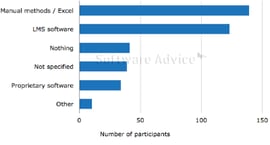Software Demos: Questions You Should Always Ask
 Sure it’s important to dive in and take a look at any prospective system, what better way to really find out if you like the software and if it could work for you? But do you do this in the early stage of research, or towards the end of your investigations when you have narrowed down the field? I would be interested to hear your views on your experiences when purchasing your last software system, and what you would do differently if you undertook the same process again.
Sure it’s important to dive in and take a look at any prospective system, what better way to really find out if you like the software and if it could work for you? But do you do this in the early stage of research, or towards the end of your investigations when you have narrowed down the field? I would be interested to hear your views on your experiences when purchasing your last software system, and what you would do differently if you undertook the same process again.Demonstrations are something I have discussed at length with our existing training management system clients. What’s interesting is that not only does the length vary enormously, but also the number of demo’s undertaken and at what stage of the overall buying process this takes place. Of course the approach depends on the type of software you are viewing. Is it a tool that will cost £5 per month or a solution that is designed to manage your entire business?
The one constant variable throughout is the belief that a software system demonstration is a key part of the purchasing decision.
5 questions to ask during a demo
If you are currently in the process of evaluating software and are about to embark on a demo, I would urge you to consider the following 5 areas:
1) Can it support my business?
Does it have all the features and functionality you have identified as business critical? Drill deeper, as this is where having an open mind and a flexible approach could come in useful. You understand your business. You know what the end result needs to be, but there may be more than one way to achieve it. A serious software supplier will be able to demonstrate how you can achieve desired outcomes whilst improving processes. Look for a supplier who understands the bigger picture and is not too focused on the whistles and bells.
2) Does it work?
References can’t lie. Ask for an industry specific example, or details of a customer who uses the same functionality and has similar business objectives. For example: website integration, or moving to on-line booking with a goal to increase sales by 30% year one, or to reduce admin time by 50% year one!
Post demonstration ask to be sent on case studies and testimonials or even request to speak with an existing client about their experience.
3) Is the software compatible with my current systems?
If the system you are sourcing is not stand alone will it integrate with an existing system? Remember a powerful training management system should have the functionality to run an end to end training business, but if your business uses legacy software, choose a supplier that can support integration or can offer a solution to supersede it.
4) How will it affect my business?
Not everyone in the business will love change. Automation can be frightening. Focus on the positives a new system can bring and choose a supplier who will work with you to create a positive environment for change, provide training and offer helpdesk support to your staff throughout implementation and day to day business. Read more about how to manage change effectively and gaining internal buy in.
5) Is it future proof?
The procurement, implementation and embedding of a new software system represents a huge investment in time and energy. You need a system that will develop and grow with your business, and continually offer additional benefits. This means a software system that is scalable and flexible to adapt to your changing business needs.
I would be interested to hear your views on your experiences when purchasing your last software system, and what you would do differently if you undertook the same process again.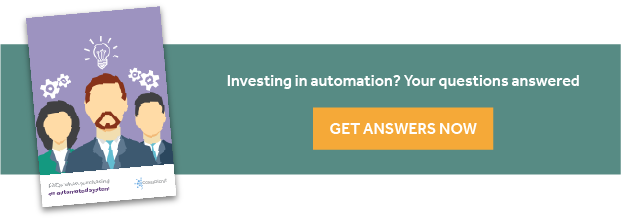
Other related articles include:
Buying An Automated System: Your Questions Answered
4 Questions To Ask Before Investing In Automated Systems