-
Who we help
-

Work in a different sector?
Whatever sector you work in, we have functionality that can help
Learn how we can support you
-
Software
-

Explore accessplanit
See our software in action at your own pace in our sneak peek library.
View accessplanit sneak peeks -

What is training management software?
What training management software is and benefits for your training business.
Read TMS guide
-
What you get
-
-

Implementation & support
Our team of experts will guide you through every step of your journey.
Learn about our support -

Request a quote
Tell us about your requirements and receive a personalised quote.
Request your quote today -

How we work
Understand what to expect on your journey with accessplanit.
View the accessplanit process
-
-
Who we are
-
-
Resources
-
- Contact
Learn more about accessplanit's Google Calendar Integration
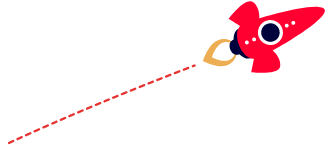
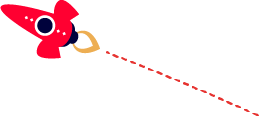
Synchronise your training management
Synchronise your trainer's calendars
This module is available at an additional cost
This new integration allows you to synchronise your trainers' accessplanit calendars with their Google calendars to streamline your operations and give you real-time visibility of your trainers' availability.
You can choose to push calendar appointments from accessplanit into the trainer’s Google Calendar calendar, pull information from the trainer’s Google Calendar calendar into their accessplanit calendar, or both!
Book a demo with accessplanit

The benefits of using accessplanit's Google Calendar integration
1.
Synchronise events
Maintain synchronisation of events in both Google and your accessplanit training management software
2.
Diary visibility
Complete diary transparency to eliminate double bookings
3.
No more double bookings
Reduce the risk of double booking trainers and rooms
4.
Trainer visibility
Remove dependency on trainers logging in to define their availability
5.
Manage resources
Up-to-date and real time resource availability and information
6.
Calendar syncing
Push or pull information to and from trainer's Google calendars into their accessplanit calendar, or both
FAQ's
-
Can I choose to push appointments from accessplanit to Google for some trainers, and pull appointments from Google into accessplanit for others?
Yes! You define per trainer whether their calendar appointments will be pushed to Google, pulled from Google, or both.
-
Who do I need to involve to get my Google Calendar integration configured?
To set up your Google Calendar Integration you will need to involve a member of your team that has access to the admin console for Google Workspace.
-
How often do the calendars sync?
Appointments are synchronised between accessplanit and Google Calendar every 15 minutes
-
Can I stop the calendar pushing and pulling calendar appointments for a specific trainer?
Yes! For this trainer, access their Google Calendar settings and change their ‘Sync Direction’ setting to ‘No Sync’
-
Do you support recurring Google appointments?
Yes! If a trainer has scheduled a recurring meeting/appointment in their Google Calendar, this will be brought into their accessplanit calendar as individual appointments
-
Does the integration work with time zones?
Yes, the time zone information is used when pushing appointments to Google, and when pulling appointments from Google into accessplanit
-
How far in advance does the integration look to pull appointments back from Google?
The integration will get appointments from your trainer’s calendar to cover the next 3 months
-
Are cancelled courses sent to the trainer’s Google Calendar?
Yes there are, instead of deleting the course from their calendar, cancelled courses are sent to Google with the title ‘Cancelled Training: Name of course’, this ensures that the trainer is aware that the course is not running