10 SEO tips for training providers (that you can action today!)

Optimising your website for search engines is critical as a training provider. While the world of SEO can be an intricate and ever-evolving place, there's a few quick wins that you need to know about to give your pages that quick search engine boost.
There's hundreds of ways to increase your chances of ranking for particular keywords, however today we're going to focus on small, straightforward changes that can have a big impact - many of the tips below can be completed in a short window of time and without needing a great deal of technical know-how or expertise.
Use the links below to easily navigate around the page.
Tip 1: Add more internal links
Tip 2: Increase page load speed
Tip 3: Image optimisation
Tip 4: Add more header tags
Tip 5: Encourage shares on social
Tip 6: Optimise for keywords
Tip 7: Update your titles
Tip 8: Make your best content into a video
Tip 9: Improve your meta descriptions
Tip 10: Improve your URLs
Let's dive straight in!
Tip 1: Add more internal links
An effective website should resemble (what looks like) a family tree. Core webpages and key content should sit at the top of the tree, with a strong internal links across your site pointing to these pages. This sends a powerful signal to let search engines know that this content is authoritative and important, and also aids user navigation to your most important pages. Similarly, if high traffic is reaching your core pages, you are creating clearer, symbiotic pathways to your less accessible, or older content.
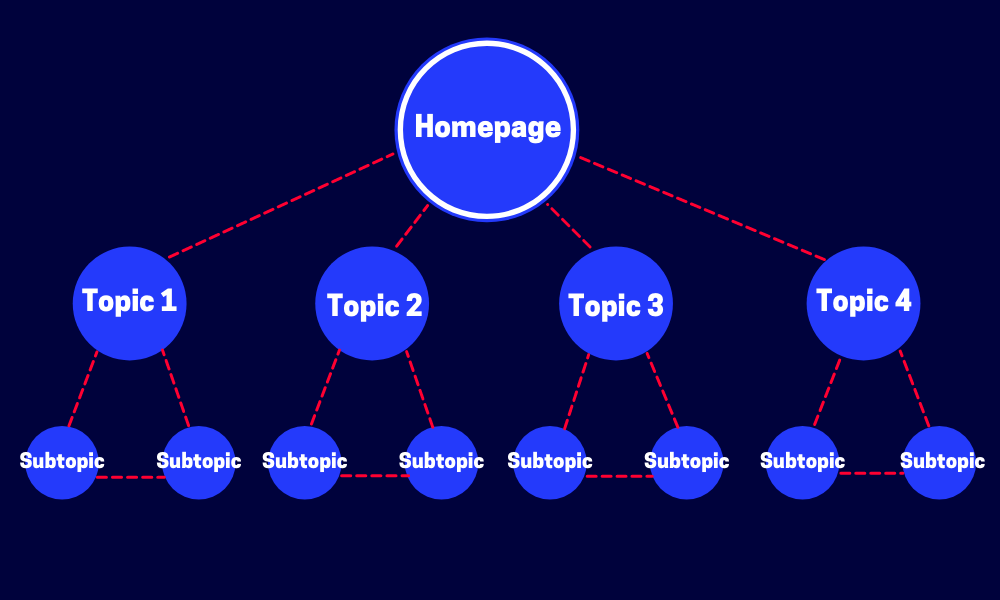
If you were to contact an SEO agency, it's likely one of the first things they would look at is your internal links and how they're being used across the site. In reality, it's really easy to diagnose and update links on your own website without any outside support. As a rough guide, aim to have a handful (4-5 links) on a standard 500-1000 character page. Ensure the words that you are linking roughly match the keywords or content on your destination page, for example 'writing post course certificates' or 'IOSH course date in July' are far better texts to link from than 'read more' or 'click this link'.
Tip 2: Increase page load speed
Pages that are too slow to load make for a poor customer experience, often leading to high bounce rates.
Research suggests that if your page doesn't load within 3 seconds, it can increase abandonment by up to 40%!
It's also looked on unfavourably by Google who may penalise your website if it's loading slowly. There's a number of ways to both diagnose and fix this. You can use PageSpeed Insights - a free tool by Google, plug in your URL and see what comes up!
The diagnostic includes information impacting how fast your site loads and the problems causing delays such as cookies, unused javascript, image issues, redirects and lots more. Some of these can be remedied without too much effort. Old tracking cookies can be resolved by removing redundant HTML code within your content management system, and for pages that are slow to load or image-heavy consider looking in to lazy loading.
Two of the most common culprits for slow loading web pages tend to be large image files and multiple redirects across a site.
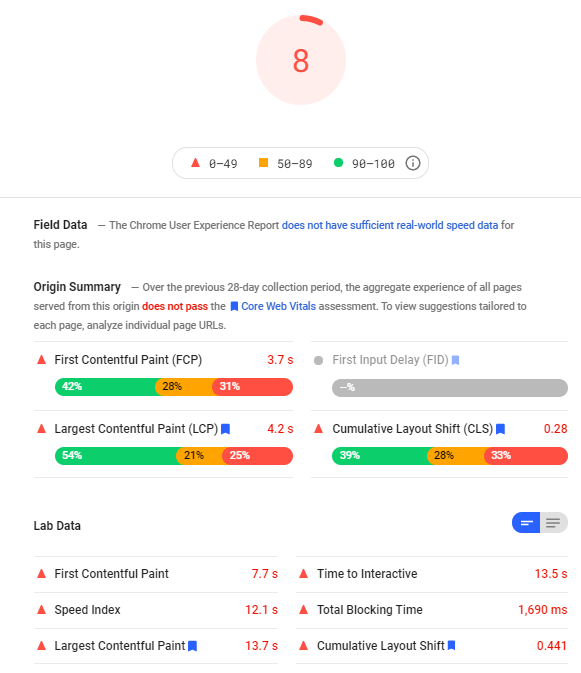
Tip 3: Image optimisation
Images used incorrectly on your website can do more harm for you than good. As a training provider, you may have a range of course imagery and content to show off, so here's how to get it right.
- Firstly - Make sure you're using enough images in the first place. Images help to break up your text, improve the structure of a page and trigger more of an emotional response - all of which proving useful when trying to get someone to book a training course!
- Secondly - Check your image size. High resolution, large image files will slow down your page considerably and offer little in terms of customer experience. Ensure it's either jpg or png and resize to fit the page accordingly. You can diagnose any problems your images are causing within Google Search Console.
- Thirdly - Set appropriate alt-tags. Your alt-tag is what will help web surfers to find your blog via image search, and also makes your website more accessible for visually impaired users.
Tip 4: Add more header tags
Previously, headings were actually used as ranking factors. You'd find many sites would keyword-cram title tags and use them to excess, waiving customer experience for SEO glory. While they don't hold the same weight they once did, headers are great at breaking up content and adding structure to a page. Headings are important in informing what the content in the paragraph below the heading is all about.
Using headers to promote easier navigation and a better customer experience can impact how long a visitor spends on your page before returning to search engine results - this is known as 'dwell time' - it's unclear whether this is a true ranking factor, however as Google values customer experience, it's reasonable to assume it has some impact!
Try using different header tags in order to break down your content in to manageable chunks - in this guide H1, H2 and H3 tags have each been used to break up the content.
Tip 5: Encourage shares on social
Content promotion is arguably just as important as the content itself. Social shares alone aren't likely to impact position in search rankings, however there are a number of indirect signals that posting your content can send to Google, which may in turn help improve results.
When sharing on social, you're increasing the visibility of your content, that much is certain. By increasingly the reach and visibility, you're also increasing the chances of others professionals sharing and linking to your content... and backlinks most certainly do influence SEO!
Sharing on social also has other SEO benefits such as improving the longevity of your content and generating brand awareness. The beauty of distributing content on social is that it typically only takes a couple of minutes each day to create a post.
For best results, ensure your company and personal profiles are set up with correct information and represent your brand well, and encourage colleagues to get onboard with engaging and sharing company content. You should also engage with your connections posts and build up a strong social following in order to increase the chance of reciprocation!
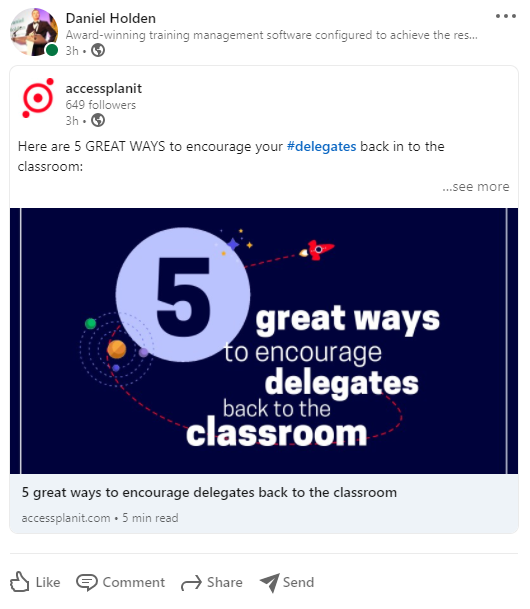
Tip 6: Optimise for keywords
Getting your keywords right is the bread and butter of effective SEO. Search engines have become much more intelligent over the past few years and can better understand page content than they used to - keyword spamming or stuffing as it's called no longer bumps you up the rankings, but rather serves you with a penalty. That said, there's still an important bridge to build between the searcher and the great content you're posting.
We can't assume Google, Bing or other search engines automatically know what our content is all about. Ultimately, there's still advances to be made in terms of relating searcher intent with the appropriate web results. Sometimes, this can be overcome by simply adding a few more well placed keywords to a page, or, restructuring your first few paragraphs in order to better inform search engines about what your content is all about. This can also help you to appear in featured snippets which is a great SEO boost!
Try to answer searcher queries within your content, inspiration for which can be found by googling the keywords you want to rank for!
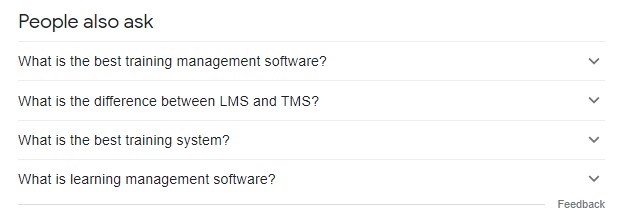
Tip 7: Update your titles
Compelling titles can be hard to think up. It can be frustrating (and often feels unproductive) to sit there for a while writing and rewriting different combinations of the same words. But it's almost always worth it.
After all, title tags are the second biggest ranking factor after the content itself.
When you create compelling title tags, it can dramatically increase your click-through-rate (CTR) which sends a strong signal to search engines that your page is the pick of the bunch for a particular query.
Spend some time analysing the titles of training competitor pages and content and see what tends to be ranking well. 'How to' guides, Q&A articles and content with numbers in eg. "Top 10 ways too..." tend to perform pretty well, but see what works for your particular page and start A/B testing.
At the very least, you want to ensure your page title is relevant for the content of the blog and that you've included keywords in the title tag.
Tip 8: Make your best content into a video
Do you have a blog or resource that's already attracting a reasonable amount of search traffic? Consider making it in to a video. Clearly web surfers love this content (and so does Google) therefore by making a video, you are not only increasing your strong hold of these keywords but it will help you to rank elsewhere on the web.
If your content is performing okay on search but falling flat on social media, a video might be the key that helps funnel traffic your way through brand exposure and attracting backlinks. Additionally, if you're targeting a specific geographic audience, securing local backlinks can further amplify your reach and authority within that region. It can also help to retain visitors on your page. Videos are far more engaging than text - if a visitor spends 5 minutes watching a video this sends a much better signal to Google than if they scroll for 10 seconds then leave!
Tip 9: Improve your meta descriptions
Meta descriptions are a snippet of text (up to 155 characters) that typically sits below your title tag in search engines. While the meta itself doesn't impact ranking on it's own, enticing descriptions can help draw visitors in and in turn increase your click-through-rate (CTR) which DOES impact your ranking.
Presume we just wrote some content about the importance of safety training.
Here's an example of a bad meta description:
This blog is about health and safety. We offer health and safety training and can help you to become compliant and reduce the risk of accidents.
And here's a much stronger one:
Here are 10 great examples that highlight the importance of safety training and how you can reduce the risk of workplace accidents.
The first example isn't what the searcher is looking for. This particular blog and their training offering are two very different things, and their target audience for their blog won't be receptive to this meta description. The latter, on the other hand, seems to precisely answer what someone looking to find out about the importance of safety training would be after.
Tip 10: Improve your URLs
The URL of a webpage is a minor ranking factor for search engines in terms of assessing page relevance. This means if your URL(s) aren't optimised, it could well impact your ranking potential for desired keywords. If the content on a page has changed but the URL has not, it's worth updating this. Similarly, if your URL is particularly long or full of strange characters (looks spammy) consider using a 301 redirect to permanently direct this page to a new, optimised URL. We do this regularly at accessplanit, and, thanks to HubSpot, we can redirect to a new page in a matter of seconds.
In the below example, our page content had changed to include resource management too, so this helps to send a signal to search engines about this change. Also, duplicating 'course management' within the URL structure was certainly not best practice! This redirect took only a few seconds to add in HubSpot.
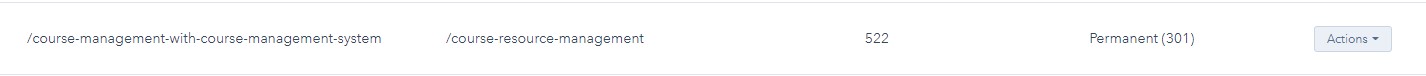
Conclusion
There are hundreds of changes you can make both on your website and on social profiles in order to influence how well particular pages rank, both directly and indirectly. While we shouldn't underestimate the impact and importance of large-scale changes delivered by SEO experts, there's small steps we can undertake ourselves in order to bump up our rankings and increase traffic.
Before starting on the above, you need to document how well your pages are performing already. Analytics and data are key in order to work out how the changes you are making impact site traffic. At accessplanit, we use SEMrush to track keywords, audit our site, identify SEO opportunities and manage incoming links, however there's loads of options of tools out there that can help. You also want to be using Google Analytics alongside this in order to better understand website traffic and trends.
Find out more tips in our ultimate guide to growing your training company.
