Introducing consolidated emails to accessplanit

accessplanit's June 2024 update contained just one new feature because it's such a big one! This was the ability to send consolidated emails - a feature you won't find in any other training management software.
Read on for an overview of the feature and its key benefits, or explore our other content:
- Read the Groundforce Training case study to learn how they use consolidated emails and their thoughts on it
- Watch the Consolidate Emails Q&A session for answers to frequently asked questions
- Read our Knowledge Base for detailed instructions including dedicated guides for different Workflows
- Watch the Consolidate Emails webinar for an overview and demonstration of the feature:
What are consolidated emails?
"It saves us time and it gives customers a better follow-up as well."
Yvette Anderson | Training Administration Manager, VP Groundforce Training

Consolidated emails are generated when a recipient was due to receive more than one email for the same Workflow Action. In the past, emails sent from Workflows would automatically send one email each time the criteria of the Workflow was met.
For example, if you sell B2B courses, the manager at a company may book 5 spaces on your upcoming course for their employees. If they were set as the key contact, automation would mean they received 5 booking confirmation emails, 5 joining instructions emails, 5 'thank you for attending' emails, 5 emails asking them to complete a survey...
This escalated the more delegates or courses a client booked.
Now, the Booking User can receive a single consolidated email instead, which contains all of the information they need about all 5 delegates. You can set this up to consolidate updates about multiple Courses, Delegates or Invoices, so it's configurable to your needs.
The benefits of consolidated emails
"The consolidated emails look more professional."
Yvette Anderson | Training Administration Manager, VP Groundforce Training
Reduced email clutter
Receiving one email for every Workflow Action is not an ideal experience for your bookers, as they end up with an annoying influx of messages that are not easy to sort. Consolidated emails mean that your customers (and internal) inboxes will be tidier, allowing for streamlined communication.
We spoke with Yvette Anderson, Training Administration Manager at Groundforce Training, about their use case for consolidating emails. As she explained:
"Prior to consolidating emails, bookers would end up with a booking summary email, a booking confirmation and then eight sets of joining instructions for each delegate. Quite a lot of them asked us not to do this because it bombards their inboxes."
Reduced confusion
Sending consolidated emails simplifies the way customers get information from you, making it easier to understand. All the details are in one place so it is a comprehensive, single source of truth - instead of having to file through multiple emails to find missing joining instructions, for example.
"The consolidated emails look more professional," Yvette said. "It's going to be a lot better for bookers because they've got the information in front of them. They know who they've booked."
Yvette also said that this makes it easier for her admin team as they can manage communications in their database more effectively. "We're not having to backtrack and look through several different emails to find what we're looking for."
Improved customer experience
Overall, the key benefit to all of this is that your customers are more likely to enjoy a smooth experience with your training company. Consolidating emails enhances the overall user experience as well as making the emails sound more personal, boosting customer satisfaction and encouraging repeat bookings.
How to set up consolidated emails
"If I come across another one that I want to consolidate, I'm quite happy to give it a go. The instructions that you've sent out are clear."
Yvette Anderson | Training Administration Manager, VP Groundforce Training
Get in touch with a member of the accessplanit team to have consolidated emails turned on within your platform. The new option to consolidate emails will then be available on all of your Workflows when you edit a Workflow Email Action.
You can decide which of your Workflow Email Actions should be consolidated and which should continue sending as individual emails.

Other things you'll need to decide are:
- How your emails will be grouped for consolidation - for example, group all the Delegates on the same Course into one email, group all the Delegates attending the same venue into one email, etc.
- What your consolidated emails will contain using merge fields and look like by creating a dedicated email template for your consolidated versions
- What time frame should be used for consolidating emails - for example, Delegates booked by the same Booking User within 1 minute of each other
For full instructions, see the Knowledge Base or our Consolidate Emails webinar. Yvette said that she found our guidance helpful and feels confident setting this up. "They look fairly simple to set up. So if I come across another one that I want to consolidate, I'm quite happy to give it a go. The instructions that you've sent out are clear."
Conclusion
The accessplanit team is excited to share this important new feature with our customers who we are sure will find it just as useful as Groundforce Training already have.
We set up Groundforce Training's consolidated email Workflows and can do the same for you as part of our additional services to save you valuable time. Yvette said she'd recommend our professional services to anyone who wants to get their new streamlined communications up and running straight away.
Feel free to share your experience or feedback with us about consolidated emails - we'd love to hear it!
And as always, if you need help, contact your dedicated customer success manager or our support desk.

.png?width=270&height=170&name=website%20blog%20images%20(1).png)
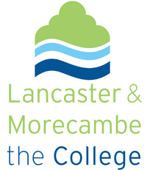
.png?width=270&height=170&name=Product%20Developments%20(1).png)