-
Who we help
-

Work in a different sector?
Whatever sector you work in, we have functionality that can help
Learn how we can support you
-
Software
-

Explore accessplanit
See our software in action at your own pace in our sneak peek library.
View accessplanit sneak peeks -

What is training management software?
What training management software is and benefits for your training business.
Read TMS guide
-
What you get
-
-

Implementation & support
Our team of experts will guide you through every step of your journey.
Learn about our support -

Request a quote
Tell us about your requirements and receive a personalised quote.
Request your quote today -

How we work
Understand what to expect on your journey with accessplanit.
View the accessplanit process
-
-
Who we are
-
-
Resources
-
- Contact
accessplanit's Dashboards Optimisation Workshop
On-demand webinar
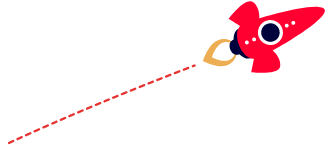
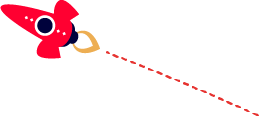
accessplanit's Dashboards help you to manage your training operations with the ability to create multiple dashboards featuring real-time updates. Configure unlimited dashboards for roles or departments so users always have the data they need, right in front of them.
Watch the recording below to learn how to get more from your Dashboards.
Agenda.
1.
Dashboards introduction
An overview of what Dashboards are, how they are used, when you would build them and some popular use cases
2.
Dashboard gadgets
Learn more about our predefined gadgets as well as how to create your own to build your perfect Dashboard
3.
Sharing Dashboards
Understand when sharing Dashboards would be useful and how to do this within your platform to provide a central source of truth
4.
Adding reports to Dashboards
Learn how to add the reports you rely on to your Dashboard so that the information you need is available at a glance
5.
Trainer and Manager Dashboards
Learn more about how to share the information your teams need to know using our Trainer and Manager sharing functionality
6.
Designing your Dashboard
We share our recommended resources to support you to build your own Dashboard. Please contact our team if you want further support 🚀