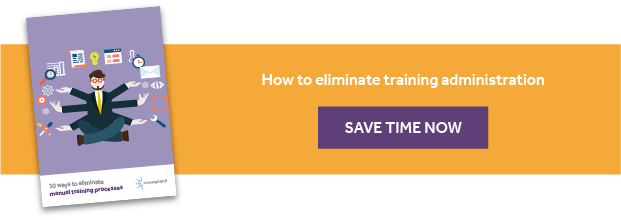Key Elements Of Training Management
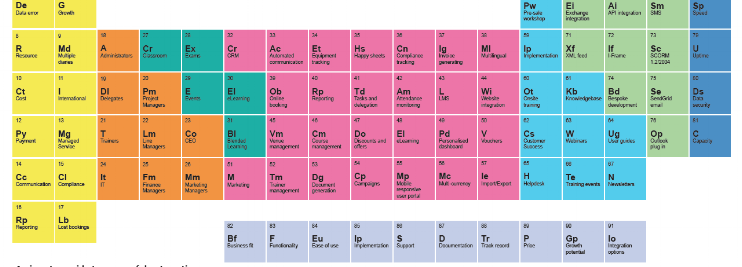
So you're on the hunt for a new way to automate your administration processes, but where do you start? Who do you involve? What are you looking for? Is there anything you're missing? Argh it's enough to need a system for in itself! Isn't there an easier way?
Check out this infographic which provides a visual nine step guide to successful automation.
Training Management Automation: an infographic
I love an infographic. Who doesn’t? Everything you want to know in one easy to understand format. We simply don’t have or won’t give the time to read a full length article or publication anymore. We all want information fast and in an easy to interpret layout. So here it is, every element you need in your journey to automate training management. Download a PDF copy
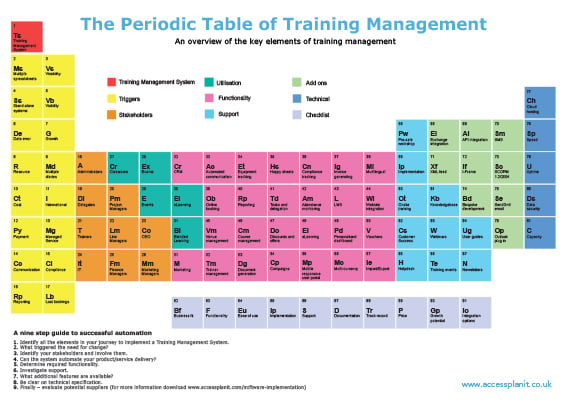
How to utilise the Periodic Table of Training Management
Training Management System
Your journey begins, you've figured out that you need a system and now you're on the lookout.
Triggers
Why do you need a system? Identifying what triggered the need for change in the first place will allow you to find the most successful solution to your problem. Has Debra lost the room booking diary one too many times or is payment getting lost in the post? Whatever it may be, identify it. Read this article to find out 7 triggers for a new training management system.
Stakeholders
Who will the system impact? It is important to consider everybody who is involved and their angle in the process. For example, the Finance Manager is focused on the bottom line whereas a delegate's key interest is gaining a user friendly experience, and the Administrator is worried that the system may replace her.
Find out how a training management system can assist your HR Team.
Utilisation
What do you need the system for? You need to consider what it is that your organisation offers whether it be purely classroom based training, eLearning or even 10,000+ capacity events. There is no point trying to fit a circle inside a square; decipher if the system that you are looking at can be used for what you provide as early on in the process as possible.
Functionality
Determine your 'can't live without' list. With so many systems on the market it's important that you don't get side tracked with whistles and bells that sound wonderful. Put it in context: if you need a city car, why buy a 4x4. You may like the idea of the added functionality, but it these don't equate into benefits then it's not a sound investment. Choose a robust, tested and proven system that will relieve your organisations pain points.
Support
So you've found a solution that can support what you deliver, that will make your stakeholders happy and that has all the functionality that you require. But what happens if there are any issues? Make sure that the supplier has a strong support network with no hidden costs.
If you want to find out more, you can read this article on how to get faster support from your software supplier.
Add ons
Now for the extras, the icing on the cake. What is that you're looking for that falls outside the realms of standard functionality? Consider what it is that one supplier can offer you that others can't.
Technical
Don't be afraid to drill down to the detail. What's the historical uptime? How secure is your data? What is the back up plan? A reputable software house will be delighted to go into full technical detail.
Checklist
You've clarified your requirements, now it's time to come full circle. When selecting software, there are surrounding factors that you should consider such as the track record of the supplier (be sure to ask for case studies and recommendations), growth potential (is the solution scalable?) and price (of course - you need to keep the Finance Department happy!). You can download our Software Comparison checklist to compare different software suppliers!
For further information on software automation, download our 10 ways to automate your training operations eBook.
Related articles include:
Why Choose A Training Management System Over A CRM?